Data input methods : Batch and Interactive.
Data input methods : Batch and Interactive
ON-LINE - User directly Enters data using screen prompts
OFF-LINE -Forms filled by users- for example-candidates for admission to a college fill forms
ERROR SOURCES
• Errors in on-line data entry due to poor screen design. System should inform the user immediately when wrong data is input
• Errors in off-line data entry due to bad form design and human errors by
users and data entry operator.
• Using a form which leaves enough space for writing legibly and has clear instructions prevents user from making mistakes.
OFF LINE DATA ENTRY – PROBLEMS
It is not always possible for the machine to give message when input is wrong, error may be found after elapse of time period. Therefore good controls to automatically detect and if possible correct errors is required.
BATCH DATA ENTRY
As manual data input from forms are slow and expensive, attempts have been made to automate form reading using scanners, but this needs hand writing recognition and correct form alignment, which is not always successful. However, if forms require just darkening some pre-defined areas they can be machine read and interpreted.
Example – Multiple choice questions in exams where specific boxes are darkened based on the choice.
INTERACTIVE DATA INPUT
Advent of PC’s and client/server model in computer networks, interactive data input is now widely used
Advantages are instant response when data is input so that errors are immediately corrected, flexibility in screen design which minimizes manual effort. And use of mouse and icons simplifies pre-determined choices of data
Three main models of interactive data input :
• Menus
• Templates
• Commands
MODELS OF DATA INPUT
MENUS
User presented several alternatives and asked to type his/her choice
EXAMPLE
SELECT ALTERNATIVE
Type 1 For entering new student record
Type 2 For deleting student record
Type 3 For changing student record
TEMPLATE
Template is analogous to form. It has features to reject incorrect data input using built-in program and is user friendly
Normally all three models will occur together in application .In other words Menu, Forms and Commands are not mutually exclusive. In Graphical user interface design use of languages such as Visual Basic simplifies design of user interface.

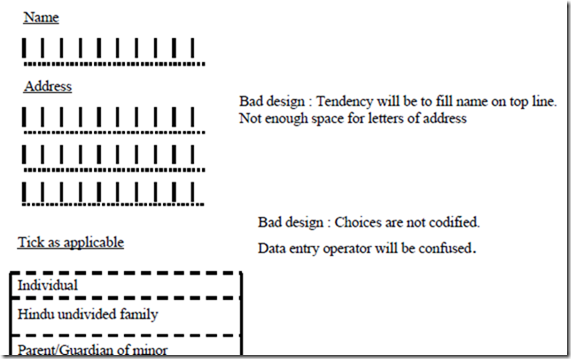

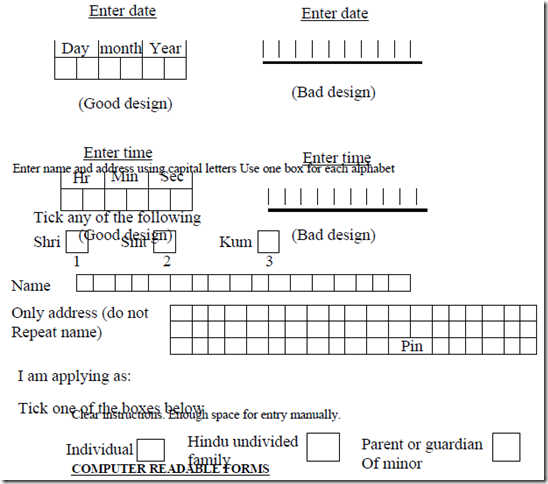


Comments
Post a Comment