Website Design and Architecture
Website Design and Architecture
Introduction
This chapter focuses on the challenge of how to manage the ongoing development and maintenance of Web-based systems. In particular, this chapter targets the problem of Web systems that have dynamic content changes on a regular basis. Indeed, the Web has required businesses to become more dynamic and reactive in their thinking. Web sites that contain old images are considered slow to react to market needs. Users expect to see up-to-date information immediately. Take the New York Times Web site for example. It generates new content dynamically as stories become available (see Figure 16.1).
The problem facing many organizations is how to provide a development infrastructure that can allow users to change content without the assistance of developers, and how these systems can provide easier development for programmers and database administrators. Furthermore, there are many organi- zations that need to receive ecommerce content from multiple users at different locations without having to submit them to programmers for retrofitting into the existing Web screens. Indeed, static Web sites are expensive to maintain, difficult to update, and do not support the flexibility that is needed to provide competitive ecommerce on the Internet. With the average business Web site having over 8000 pages of HTML and graphical components, content management systems provide an attractive new way of building Web sites while reducing costs.
The answer to the problem is to implement what is called “content management systems.” Content management systems provide an infrastructure that allows non-technical users to control their Web site commerce and communications using standardized browser interfaces, reusable template objects, and a central administrative engine that allows automated methods to update and secure an existing ecommerce Web system. Content management systems also support site administration, which allows Web administrators to control access, set design standards, edit new materials for submission to the site, and determine the procedures for information delivery.
In today’s ecommerce environment it is better to generate content dynamically than to create and store static pages (Dalgleish, 2000). Dynamic content infrastructures are faster, more efficient, and easier to maintain than static architectures. Most content management systems utilize object-oriented design principles to
Figure 16.1 New York Times dynamic Web architecture.
implement ecommerce sites, which enhance reuse of Web components. Essentially Web content management systems, which utilize object management, allow organizations to:
1. Implement standards and styles through the use of template components.
2. Combine components from different sources into one or more central template frames.
3. Have control of content by a central resource.
4. Have a workflow process that allows for changes to be made to content with approval controls.
5. Contain a scheduling environment that allows certain content to become available automatically on a certain date and for a specific period of time.
6. Have multiple types of approval processes that ensure that no content is available on the Web until all requisite approvals have been met.
7. Contain multiple versions of content for Web site reuse.
8. Provide detailed audit trails and reporting that give authors a clear understanding of how long it takes to update content, and who is working on the system.
9. Implement different levels of privileges, meaning that users have different levels of security access.
10 Have users make significant content changes and modifications to the Web site without programmer interface. These users can be content writers, editors, content managers, Webmaster, and content approvers.
Dynamic Web Pages
Dynamic Web pages provide the key to creating maintainable user driven Web sites for ecommerce systems. The content itself may be reusable, e.g., company logo, and can be stored in a template or the database so that it can be reused when needed across many Web pages in the ecommerce system. While the logo itself can be stored as a file in static-based systems, any changes to the logo would require a developer to reload each occurrence of the logo in the ecommerce system. With a dynamic content management product, analysts can utilize an infrastructure that automatically loads the new content into every Web page that uses it. Thus, the content management engine resembles the reusable object component strategy. Just like object systems use a central brokering architecture such as CORBA (Common Object Request Broker Architecture) and Microsoft’s
.N et, the content management system provides the engine for component content for complex Web systems like ecommerce.
Dynamic Web pages in ecommerce systems do not exist until the client browser issues a request for a particular Web URL. Dynamic architecture through the content management infrastructure will build the Web page using stored components, thus always ensuring that the current content is being used (or whatever content has been identified in the content management system). Many content management systems are database-centered, as opposed to folder-centric. Folder- centric means that content is stored on a hard disk server and accessed through intelligent Windows folder systems. Database-centered content, on the other hand, stores the content in a relational/object database like Oracle 9 or Microsoft SQL Server. These database products identify and store the content as an image, and present the content to any Web page requesting it (with the appropriate authorization, of course). Many of the content management products are now using XML as a key vehicle to link stored database content with Web pages. You might recall that XML provides a versatile method of storing documents in the database and integrates its functionality with the power of the relational model. Dynamic Web pages in accordance with database-centric support can also provide powerful metadata support. This allows the data that describes an image or content group to be utilized as part of the selection criteria for relevant information. This means that the tagging of what the content represents can be extremely effective for ecommerce systems that provide various search functionalities. Suppose, for example, that a particular ecommerce Web site allowed for the searching of certain animals. The dynamic content management system, using metadata tags, could identify animals that match or closely match the searching criteria.
Content Management as a Web Site Builder
More advanced content management systems provide architectural infrastructures that allow Web pages to be generated using a template-based design system. This entails a structured approach to building a Web site for ecommerce. First, starter or “base” templates are created in the content management system so that all Web pages have a similar “look and feel” that is consistent with the firm’s branding and identity. These starter templates represent a “frame” for every Web page in the system. Thus, when a new Web page is required, the first component to load is one of the base “frame” templates. Typically, there are a few different starter templates; one for the main Web page and multiple starter frames for the various sub-pages. In many ways the process of designing templates is similar to creating a consistent navigation style for the entire ecommerce system. Figure 16.2 shows a standard base frame for a Web page.
After the main frame is generated, developers, rather than generating HTML code from scratch, begin to load various templates that contain specific features and functions. In reality, the Web site builder resembles an object-based approach to building programs. Rather than rewriting code over and over, the site builder architecture allows for a component approach to Web development. While a developer is loading a template, he/she can decide on the specific content to place into the template frame. A template frame’s content can be defined as “dynamic,” meaning that its content can be changed dynamically. Dynamic changes can be scheduled using the content management system, or changed when deemed necessary. Therefore, every template component on every page can be “addressable,” meaning that its content can be changed without directly modifying the Web page. Furthermore, the template can be changed in variable ways. For example, a template might appear in multiple locations. The content manager can change just one occurrence or can change all of them. Thus,
Figure 16.2 Content management Web page frame.
the content management system contains an infrastructure that can update the content and set rules on who can update it (security). Content management systems also support calendaring, which allows content to be updated automatically based on a specific time schedule. In summary, the content management site builder represents a new development environment that allows analysts to specify programming requirements using template architecture. This architecture allows programmers to build Web pages from a reservoir of standard templates. In addition, it allows authorized business personnel to update content without requiring programming assistance. Content management systems are also multi- tasking environments. While designers are creating HTML screens, users can be updating content. Furthermore, site builder products allow for the creation of multiple versions of a site, so ecommerce systems can actually reuse screens, or contain different screens for a specific user base. Figure 16.3 shows the component Web page templates.
Thus, a content management infrastructure must support a site layout system that enables analysts and designers to create an overall navigation structure for a Web site. Because of the ease of use of the site builder, content can be changed by business users without requiring them to have knowledge in HTML. These
systems also uphold the business branding strategy and identity requirements. Furthermore, the site builder architecture provides security so access is controlled for only those who have been authorized to work on the Web site.
What is so unique about implementing content management is that it supports the integration of non-technical developers, that is, super users who will use the system to modify and update content without the need for a technical interface. This part of content management strategy provides a new concept in how software is developed by allowing non-technical people to update the site frequently, keeping it fresh and appealing to users.
Creating Objects
Another important component of content management is its ability to search and find relevant content when building Web sites. In other words, a complex indexing system exists that allows for content to be placed in an intelligent repository. This repository can be indexed within assigned categories. These categories are typically determined by the development team and by the users who participate in the maintenance of the Web site. Once content is stored within assigned categories it can be used to search for particular images, graphics, or text that can be incorporated in the design of any Web site.
Part of the strategy for ecommerce systems is to generate common content for reuse. This is similar to the way object-oriented systems are developed for reusable programming. That is why it is so important to know whether a content management system will be used. Once this has been determined, the design of pre-built object types can be designed and used by developers to construct the Web sites. This process does not imply that there are no modifications or custom programming required when using content management software. Indeed, developers still need to provide specific coding to handle complex ecommerce functions. However, content management does offer a structured approach to start the foundation. Content management philosophy can be compared to building homes using a pre-fabricated model. Pre-fabricated homes are those that are built off-site in a standard specification. Once built, these homes are delivered to the site, and then completed by the builder. The builder may need to add specialized features that are not included in the standard specification from the manufacturer of the home. In this example, the content template represents the pre-fabricated portion of the Web site and the developer is the builder who may need to add the specialized features required for that particular version of the pre-fabricated template.
Content Delivery
Creating content is only one part of the content management infrastructure. Another component is how content is delivered to an ecommerce system. This requires the use of various tools that allow developers to:
1. Pre-select which content is to be published on the Web site.
2. Assign publishing schedules to specific content items.
3. Pre-define rules that automate what content gets used for particular users.
4. Determine when content should be removed and replaced with updated graphics or text.
5. Determine how content is to be displayed depending on the type of browser used on the requesting client.
For example, a retail operation could display special products on sale for a period of time. The content to be display could be scheduled to appear at 9:00 in the morning and then be replaced or removed two days later. The developer or content manager could establish certain criteria in the content management system that would change the display content depending on where the user came from in the system (such as the clicks used to get to the content), the user’s profile that might be stored, and the type of browser being used.
Workflow and Process Automation
Another important part of best practices for Web site design is the integration of workflow and process automation. Workflow and process automation simply provide a foundation of how content makes its way onto a Web site. Each step in the design and development of Web content needs to be mapped to its related business process. Whether this involves enforcing a production process, setting up authorization steps that are required in the development of content, or creating a method of handling incoming orders, workflow and process automation help an organization to understand how to migrate their current processes to ecommerce in an efficient and consistent manner.
In order to implement a workflow process the analyst needs to interact with business managers to define the different processes and tasks needed for their Web businesses. This could include needs for articles, pictures, videos, etc. Furthermore, business users most likely will have ecommerce needs that could include new product promotions, handling incoming user service requests, and generating special broadcast type of announcements to an entire population or group of users. The analysts will provide the framework for what each component needs to do and Web developers will program it using a content management product like SOHOnet, Interwoven, or Vinette to build the necessary templates that allow business users to modify the contents as needed. These templates are commonly referred to as workflow templates. Once the process is in place, business users can invoke the content workflow product to prepare new content for their Web site. A workflow process is designed to assign a task to a particular user, group of users, or department. Under the auspices of the security component of the content management system, users can access their workflow templates and submit new content, or change existing content. For example, suppose there is a new article that a company wants to add to the Web site, which could promote their bicycle business. The article has a photograph of the new model bicycle and an accompanying story about how a particular consumer has used the bicycle. A photographer takes a group of pictures and submits them to the marketing manager who is responsible for approving the Web content story. Simultaneously, a copywriter works on the text of the story. After the copywriter has completed the first draft of the article it is sent to a marketing manager who edits it and sends the revised copy back to the copywriter. This process is iterative until the text is ready for submission to the marketing manager responsible for approving the copy and image. After the marketing manager has approved both the photograph and the text it is forwarded to a page designer who is responsible for formatting the photo and text in a sample frame, which replicates how it will appear on the actual site. The frame is approved by the marketing manager and then deployed to the actual Web site. Figure 16.4 depicts this workflow process.
The above workflow sample shows how new content is submitted, edited, approved, and deployed onto the Web site. An automated workflow component in a content management system provides the infrastructure that allows each individual in the process to sign on, review the content, approve the content, and forward the content to the next individual in the life cycle. The above flow is just a typical example; the analyst must work with the organization to determine what the appropriate workflow process should be. Furthermore, there may be multiple workflows depending on the nature of the department or its particular business process.
usiness Order Processing
Advanced content management products support workflow processes that involve online ordering, registration, and other real-time-based transactions systems. Such systems represent the heart of what ecommerce products are designed to do. The workflow cycle for processing ecommerce transactions is similar to the internal development cycle, yet has some unique steps. This includes designing the procedures for registration, submitting requests, and purchasing a product using an online store.
Using an example of purchasing a product in an online store, a consumer would select a product or group of products for purchase. The first step validates whether the user has an account. If it is a new user, the workflow product would initiate the execution of the new registration module. If, or once, the user has an account, the order is taken using one-click ordering. The next step in the workflow is to check inventory, process the credit card, and determine the method of shipping. Once all information has been verified, including additional payment information, the consumer receives an email notification confirming the order and the shipping information. Another internal workflow process may be initiated to manage the processing of the order until it is shipped. This process would service the internal users who are responsible for ensuring that the product is shipped. Figure 16.5 shows the workflow process for an ecommerce order.
An e-business workflow component should also provide a toolbox for managing error conditions and product exceptions. These utility products allow developers to specialize the code so that the error messages and processing alter- natives can be customized to fit the business model of the enterprise. The error handling of the work process software must be sophisticated enough to handle user Web browser crashes, where the product would recognize an account that did not complete its order the next time it signs onto the system.
The analyst must be the main driver to design the internal and external workflow processes. The content management software is only as good as the process that defines what it needs to do. Furthermore, the workflow processes should be defined before any selections are made on which content management product to use, since the requirements of the workflow will define what the content management product needs to offer. The workflow process is invoked
using the same business process reengineering (BPR) strategy discussed in Chapter 13. Essentially this form of BPR is focused on defining the e-service workflows and rules for processing orders and services over the Internet. The main processes that need to be considered are as follows:
1. Making service requests.
2. Ordering a product or service.
3. Providing input to online requests such as surveys and product development input.
4. Registration for service(s).
5. Updating personal information that is required by the company.
6. Request or receive emails and other push content.
7. Evaluation of products and services.
8. Provide feedback after completing a transaction.
9. Getting help online.
10. Contacting support.
11. Participating in an online forum or chat room.
Each of the above e-business activities must be designed in a workflow and mapped to the features and functions offered by a sophisticated content product. Figure 16.6 depicts a typical workflow diagram for processing an order. Workflow diagrams are very similar to process flow diagrams (PFDs).
With respect to the entire order processing activity, common issues that need to be resolved by the analyst include:
1. What minimum information needs to be provided by a user to order product?
2. What are the specific rules that govern how each product can be ordered? This includes what constitutes an acceptable payment method, available service levels, shipping alternatives, etc.
3. What format should the user’s request be provided in to facilitate processing in the workflow and content management system?
4. What product options can be identified as part of the order process and what processes require manual intervention?
5. What product selections by customers affect pricing changes in their total order, that is, what are the complexities of purchase discounts?
6. Can orders to affiliated parties be automated so that there is no requirement for manual retransmission of the user’s order?
The analyst must also cover the following general areas not typically covered during process analysis. These central themes are critical for the successful integration of content and workflow products.
1. Product Development Strategy: Internal users need to define how new product will evolve on the ecommerce system. The concept of using templates to generate new content and applications can be a whole new culture to convey to management. Template generation is only one component of this complex commitment; it also includes service issues, transaction processing, reporting requirements, and methods to evaluate the effectiveness of the ecommerce system on an ongoing basis.
2. Product Promotion: The firm will want to use the ecommerce system to promote themselves. Typically this will require the use of media and other animated content. The marketing department will need to provide a perspective on how they envision promotional content to be integrated into the system. Promotional content is also temporary and needs to be integrated with the content system’s calendaring component. There also need to be advanced features that ensure that the promotions are displayed to the appropriate external users.
3. Customer and Consumer Management: Management must determine the extent that they want external users to be able to personalize their ecommerce experience. Personalization, which will be discussed later in this chapter, involves the storage of user profiles and rule-based analysis. It also affects the overall design of the Web site.
4. Service Improvement: The information obtained from the use of the ecommerce system may need to be compared against other service indicators, both inside the company and across the industry. This means that the content system must have the appropriate reporting infrastructure to produce the information required. There also needs to be an understanding how that information will be compared to other systems. The analyst does not want to implement the content system without first knowing what information is required by management on service responses.
Automated Security
Content management and workflow products should contain a sophisticated security system that automates the assignment of security levels based on the construction of the workflow roles and responsibilities. The primary security roles include system administrators, developers, analysts, business users and managers, ecommerce site members, and ecommerce site affiliates. Within each of these categories security is based on user authentication integrated with the operating system directory (such as Windows NT/2000), and user activities that govern policies particularly those that can control product access. As previously discussed, the most common security feature for the Internet is user authentication. Notwithstanding whether the security is focused on the Intranet or Internet, authentication is needed to identify users and map those users to their profiles and security policies.
Content management systems also support activity-based security control. This type of security allows business managers with the ability to define the types of activities that can be performed on a template or object. This means that when an object is produced, the developer can define whether it can be changed or deleted and how it can be displayed. Certain activity-based controls allow internal users, like a business manager, to define a set of policies for controlling how a product can be used. For example, a policy might dictate whether another user can access the image without approval from the business manager. In effect, activity-based controls can be used to store confidential information that is available only to authorized users. Furthermore, the mapping of users to activities is a very important capability of any content management product. This feature not only controls the content, but limits access to any Web page that contains that content. Thus, this feature integrates content and application security.
Database integration is yet another important component of security. Content management software should allow outside databases that contain security directories to be integrated with the activity-based control system. Having this level of integration allows companies with other application control systems to reuse them with other systems. This is typically accomplished by mapping the external database fields with the fields in the content management engine.
Personalization
Personalization is the process of keeping user profile information in the ecommerce system. User profiling allows ecommerce sites to store and track simple and complex values associated with a given user or group of users. These values can then be used to generate dynamic content when the user signs onto the system. Figure 16.7 shows the Amazon.com personalization format.
Typical user profile systems capture the name, country, email address and certain user-defined preferences, which can be used to greet the user as shown in Figure 16.7. It can also be used to display content in different languages without requiring the user to select the language they want each time they access the system. More advanced profiling can capture information over time and determine related user preferences and track past activities such as multiple shipping addresses. Content management systems provide pre-coded objects that can provide this type of functionality. Many of these products, such as Allaire, provide the end-user with links to favorite content or parts of a site thus allowing them to personalize the entire Web site configuration. This software effectively builds a special Web page for that specific user. A more advanced method is called rules-based personalization where information is created based on a more sophisticated set of stored rules for each individual or type of user. Rules can be dynamically added because the data is stored in a separate file. So, for example, if a new personalization screen was developed for buyers who spend over $500, a rule could be added to the rules file, which then would be enforced by the content system. Any user meeting this profile would automatically trigger the rule and thus see the special offering information during their browser session.
While dynamic personalization offers tremendous capabilities, it also presents challenges. Content can only be as dynamic as the organization that supports it. The analyst must convey to management the overhead that is associated with supporting this type of ecommerce system. That is why having the analyst simultaneously create the corresponding workflows is so important to the setup of any content management product.
Syndication
Another important component that content systems provide for ecommerce systems is syndication services. Syndication is the function of integrating site affiliates with the ecommerce system. This means that business partners who exchange information or are part of product fulfillment can utilize all or parts of the ecommerce system. These affiliates are treated as limited Intranet users. Thus, the syndication architecture allows for site-to-site relationships to help drive the business. In today’s complex business relationships, ecommerce partnerships are not unusual and integration of site features is a significant advantage. Most content systems treat site affiliates as just another group of users. However, syndication features provide a mechanism where site affiliates can link to the ecommerce system using remote site automation functions that allows the affiliate to actually use certain features of the ecommerce system. Thus, syndication allows Web systems to share and integrate specific functions as well as their corresponding databases. To attempt to automate such a system from scratch would be a very difficult challenge for developers. That is why content systems can be so attractive for the automation of these types of ecommerce activities.
Remote site automation must support multiple APIs (Application Program Interfaces) in order to provide true portability. This portability is important should other sites have different architectures. Truly open content architecture must support the following platforms and APIs:
1. Windows/Java Client
2. Javascript Browser
3. Coldfusion Server
4. Microsoft ASP Server
5. XML
Figure 16.8 shows the architecture for a syndication e-business system.
Automated Reporting
Content systems typically contain an administrative reporting function that can provide valuable information about who is accessing the ecommerce system, what Web pages users are visiting, how long users spend on the site, etc. These reports allow managers to assess the effectiveness of the ecommerce system. The infrastructure that provides this information is often implemented using a logging architecture that captures all user events, including detailed information about what screens and paths the user takes when they are on the system. Sophisticated content systems allow managers to specify what information they want to track, what level reports they need, and how often they need the information. Furthermore, content systems usually have a DSS infrastructure that allows managers to access the log database and query for information that might not be available in one of the standard reports supplied with the package. These query options support SQL-based logic and allow for export to other databases or applications.
Server Engine Technologies
There are two types of server engines that most content systems use: Macromedia’s Coldfusion and Microsoft’s Active Server Page (ASP). These technologies provide the internal server engines that drive the architecture for these products. The controversy over which engine best serves the needs of ecommerce systems is not clear. One significant difference between the two products, however, is that ASP can only operate on a Microsoft Windows server platform. This does not suggest that ASP cannot interface with other hardware platforms, but rather just limits the operation of the software on a Windows 2000 server. Essentially these server engines have built-in software that supports much of the functionality that has been discussed thus far in this chapter, including recording of ecommerce Web activities, integration, personalization, database interface, directory services, and email interface. These products also support various client configurations including mobile phones, Web services, hand-held devices, and of course PCs. Figure 16.9 shows the Coldfusion architecture.
The use of content products that either use Coldfusion or ASP does create a certain level of proprietary activity in the architecture of the content system. There are differences in data manipulation, database connectivity, and syntax. Most of these proprietary features are invisible to developers and users. Figure 16.10 is a comparison between Coldfusion and ASP features.
XML Support
Most content systems have or will offer support for XML by providing conversion utilities that will automatically transfer text and graphics into the XML format. This feature allows content that has been created outside the content system to be easily imported into the content repository by simply converting it first into an XML document. This feature also allows for content objects that reside in the content system to be exported into a relational database so they can be incorporated into the entire back-end repository of data. This further supports the use of a content system as a central repository to transfer text and graphics among databases, legacy systems, and Web sites. It also allows for a better ecommerce system because information can be integrated with legacy information without replacing them.
Email and Push Technologies
Content systems have built-in engines that allow for messaging among users of the ecommerce system. This can be used to market new products and services, and obtain valuable feedback from customers and consumers. The push technology is quite sophisticated in that it allows users to be grouped into various different categories. These categories can be nested, meaning that the number of sub-categories is somewhat unlimited. Ultimately this means that the analyst must consider this interface when designing the user profile information that is captured to support Web personalization.
Another component of email and push technology is the support of chat rooms. Many content products have built-in chat room software that can allow users to share information. This may or may not be something that a business wants to do, but there are certainly operations that can benefit from users that can share information. The importance of having a chat room that is part of a content system should be obvious. The value of being able to capture certain parts of activity (this does not suggest violating any confidential conversations that might be allowed), and the sharing of this information among users could be a very powerful ecommerce feature.
Content Scheduling
I previously mentioned that most content systems provide the ability for content to be “calendarized,” meaning that they can be automatically scheduled for loading and removal from the ecommerce system. While this feature is available, the analyst may need to develop a content schedule that assists business users in managing the status of their content. The content schedule is a detailed spreadsheet in which a business can monitor the progress of content development and activity across the system. In essence it represents an inventory of what content exists. The exact format of the content schedule will vary depending on the type of ecommerce system and the type of content being used. Figure 16.11
depicts a sample content schedule. Note that it contains active content, inactive content, and content in process.
Summary
The purpose of this chapter was to provide best practices for site architecture. The major emphasis was to implement a central content/workflow product that could help centralize many utility type functions required for all Web systems. As I have emphasized, the architecture is dependent heavily on how content is created, maintained, and stored. The following are some of the problems that analysts need to overcome to ensure that content systems are designed properly.
1. The value of spending money and time on investing in a content management facility is critical. Management does not always under- stand why content management systems are necessary or what they ultimately do for the firm. Good content management products can cost over $200,000.
2. Template design needs to occur early in the life cycle. If the analyst does not include template design in the interviews it may be too late to effectively implement them later. The message here is not to develop the content management templates without first understanding what the users need.
3. Content priority should be based on what the company feels is most critical, not always what customers and consumers want. This means that the analyst must be careful when gathering specifications from focus groups. Ultimately, the company must decide what they want to provide in an ecommerce system.
4. There needs to be an internal user organization to support the ownership of the content. It is important for users to understand that IT does not own the content responsibility, only the programming of it. Implementing a workflow process means establishing ownership positions for copywriting, editing, and approvals. This may require that some firms invest in skilled Web writers and a dedicated content manager to support the organization.
5. Content that needs to emanate from other departments or from third parties needs to be clarified and inherently part of the workflow process. The analyst may need to become the central person to coordinate where there are holes in the flow of content in the organization.
6. The design of search criteria on the Web must be accomplished in parallel to the design of content. Attempting to design search criteria after content has been finalized can be difficult if not impossible. This is particularly true with respect to XML documents that need to contain the proper tags so they can be categorized properly, especially when being stored in a relational database (see Chapter 8).
7. The development of the ecommerce system and the content management system require that content be defined first. Therefore, a content system should not be designed until all content analysis is completed. This means that the analyst needs to produce another document, which defines the content necessary for each Web page. Furthermore, he/she must be cognizant at all times that content can be treated as objects for reuse. The content management system becomes the equivalent repository for content object administration. The content system can store content either in a folder system or in a relational database.
8. It is important that the marketing department or the marketing effort be completed before using any content. Marketing efforts tend to be dynamic and change up until the last moment. Changing rules on how content is treated could be a setback in the development project.
9. The entire issue of content consistency is critical. This particularly addresses inconsistencies in writing and presentation. This issue further supports the need to have a centralized position that manages the writing of text, and the presentation of photos and other graphics material. The consistency of Web content becomes more difficult if the company is less centralized.
10. The legality of content must be addressed. This means that certain content needs to be reviewed and approved by a legal source. This approval should be clearly defined in the content life cycle and discussed with management so that the return of content occurs timely. Another productive approach to help legal approval is to get as much input from legal council as possible. I have found that many legal issues can be provided to users so that most of the content sent to legal has a high rate of approval. Issuing legal guidelines can be very effective.
11. It is important that the content for use by customers and consumers is user-friendly to them, not just the writers. Content writers and designers are not usually in touch with customers and consumers. Therefore they do not understand how customers and consumers think or how they make choices. Content effectiveness can be dramatically improved if writers participated in some of the JAD sessions and focus groups.
12. The turnaround of content changes is slow and not in accordance with the Web site schedules. Content writers are usually divorced from the rest of the organization, particularly the IT staff. Content writer schedules must be planned and managed as part of the Web schedule.
13. There needs to be a sophisticated system that assigns numbers or values to content. Content managers should not rely on the content management software to identify what the content means to the business. Failure to do this will result in a system where all content can be found, but few content managers know what it represents. This is particularly important when tracking multiple versions of the same content.
14. Web content needs to be reviewed after it is populated on the Web site and before it is published. This means that the analyst should have a system that allows content to be viewed on a staged system prior to being rolled in a live environment. This can get complicated when using an automated update scheduling system, since the updates go directly to the production system. There are two solutions to this dilemma. First, the updates could be initially rolled to a staged system, reviewed, and then moved to the production server. While this adds another step, it is a safe way to go. It also requires that there is always someone available to approve the content. Second, the updates can be done directly to the production system, but must be reviewed immediately. This requires that updates are made in the morning or at night, and that there are support personnel available at those times.
15. Prototypes must be shown to users with their content included. To demonstrate a prototype without content has no real value.
16. There is a need for audit trail of how customer and consumer requests get resolved and recorded in the e-business system. I have seen too many designs that do not walk through the process of user resolution and end up with unhappy external users who have unresolved issues.
17. All departmental interfaces must be clarified as they relate to fulfilling a user request. If this is not done, orders that require manual intervention will get lost.
18. The process of Web branding and identity must be simplified. Web sites typically cannot get finalized unless the image of the business is clear and simple.
19. There needs to be a constant communication between marketing activities and Web design activities. Too often market personnel are working on campaigns that have not been discussed with ecommerce support staff. New marketing content tends to get thrown at Webmasters without enough prior notice and planning.
20. Product rules must be clear, especially in terms of how they are purchased, their price, and shipping criteria.





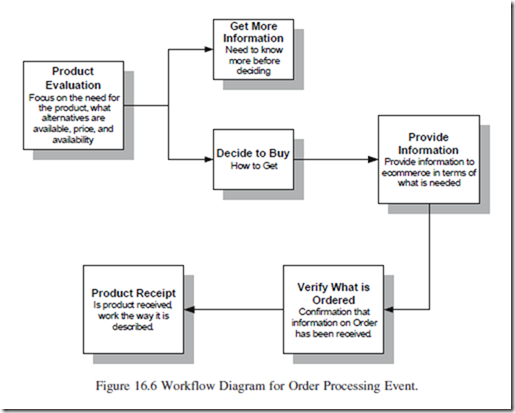
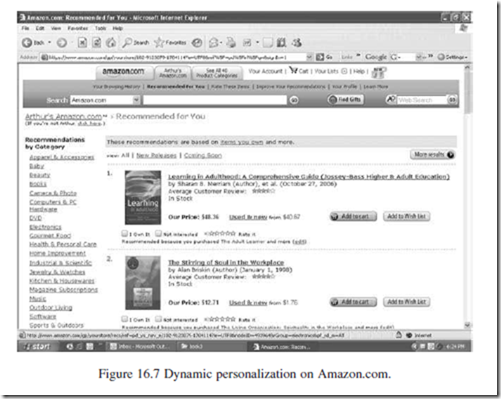





Comments
Post a Comment