Data processing:What is data processing?
What is data processing?
Data processing, as distinct from text (word) processing, image processing, or speech or music processing, refers to the use of the computer to record, store, retrieve, analyse, and communicate data. That data will often be in numerical form, but will include textual data such as names, addresses, product codes, and so on.
Data processing (DP) may include scientific and engineering 'number crunching' applications, but it mainly refers to the processing of business transactions, such as sales and purchases. The term transaction processing is sometimes used to distinguish the latter from scientific number crunching, and it is with transaction processing that we are primarily concerned in this chapter.
In small businesses, data (transaction) processing will normally be carried out on PCs, using off-the-shelf applications packages such as database packages and accounts packages. I dealt with this type of package in Chapter 6. In larger businesses, mainframe or minicomputers will be used, and software may be specially written by staff in a data processing department. This chapter is mainly concerned with DP procedures and organization in larger businesses.
Plan of this chapter
This chapter begins by introducing DP operations and procedures, and the advantages and disadvantages of using a computer for these. Then it examines DP issues regarding the collection of data, the input of data, and the storage and processing of data. Finally, it examines the role of the DP department, and the work of systems analysts in desinging data processing systems.
Data processing operations
The basic DP operations are those outlined in Chapter 1: recording data, storing and retrieving data, calculating/ analysing data, and communicating the results. For example, the operations needed to produce the week's payroll for a factory are:
1 Record the hours worked by each operative, perhaps using clock cards or time sheets.
2 Store this data temporarily, then retrieve it together with data held on the operatives' records (i.e. the wage rates, tax codes, and other deductions).
3 Calculate the wages due to each employee by multiplying the hours worked by the wage rate and subtracting the deductions.
4 Output the results of this processing onto the payroll, and also onto the wages slips, paycheques, or other payment documents, as well as to any reports that summarize, for example, labour costs.
A set of DP operations such as this is called a procedure. The clock cards or other documents that contain the input data are called source documents. The purpose of data processing is to produce the transaction documents needed by a business (such as invoices and purchase orders) and to produce the reports (analyses) needed to support decision making by management. (For more information on transaction documents and reports, see page 16.)
We could use the flowchart symbols shown on page 90 to describe data processing procedures. A flowchart for an invoicing procedure is shown in Figure 9.1.
Advantages of computer data processing
The advantages of using computers for data processing are the same as their advantages for the other kinds of application
described in this book: they are fast, labour-saving, accurate, and cheap. Compared to data processing by manual methods, computer data processing offers the following specific advantages:
• The input, storage, calculating, and output devices are all linked electronically, so that once data on the source documents has been keyed in, all subsequent processing is quite automatic.
• Many of the documents that are used in manual systems to pass data from one procedure to another can be eliminated, for in a computer system the output from one procedure can be stored electronically and then retrieved for use by another procedure. (Documents such as invoices, which travel between one firm and another, are still necessary, though electronic invoicing is starting to be used, and the day is not far off when direct communication between computers in different organizations will be commonplace.)
• Computers work at very high speeds, and so process data and produce output very rapidly. This is especially important in the case of reports for managers, who need up-to-date information on which to base their decisions.
• The fact that computer data processing is automatic can result in substantial savings in labour. It also means that human errors will not arise during processing.
• Computers contain few moving parts, so they are relatively inexpensive to manufacture and run, and very reliable.
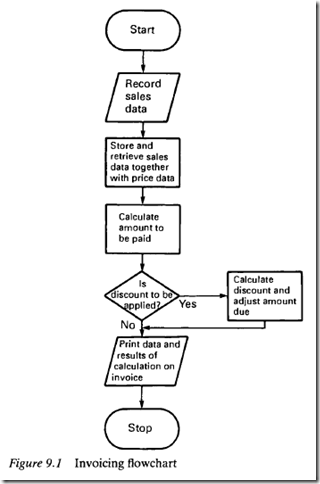

Comments
Post a Comment